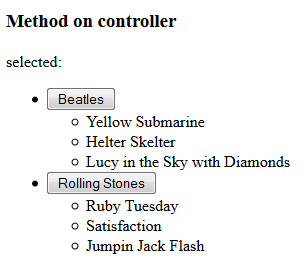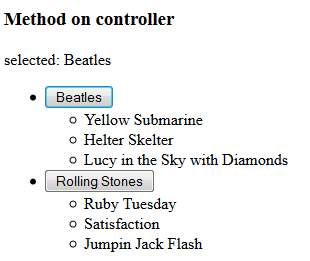spinner means when ever we click on something, before loading the data, we are showing the spinner once data loaded we are hiding the spinner.
In the index.html inlcude the angular.js file and font-awesome.css css file
and also include the font-awesome related files in to ur folder.
index.html:
<!DOCTYPE html>
<html>
<head>
<title>Welcome to AngularJS</title>
</head>
<body ng-app="myApp">
<div >
<div ng-controller="MainCtrl">
<p>Type a few numbers below to watch the filter</p>
<input type="text" ng-model="lowerBound" />
<ul>
<li ng-repeat="number in numbers | filter:lowerBound">
{{ number }}
</li>
</ul>
</div>
</div>
<div please-wait></div>
<link rel="stylesheet" href="font-awesome-4.0.3/css/font-awesome.min.css" />
<script src="https://ajax.googleapis.com/ajax/libs/angularjs/1.0.7/angular.min.js"></script>
<script src="constant.js"></script>
<script>
var myApp = angular.module('myApp', ['constant']); // here constant is the module name of constant.js
myApp.directive('pleaseWait', ['$rootScope', 'constants', function ($rootScope, constants) {
var getDocHeight = function(){
var D = document, h = 0;
h = Math.max(D.documentElement.scrollHeight, Math.max(D.body.offsetHeight, D.documentElement.offsetHeight), Math.max(D.body.clientHeight, D.documentElement.clientHeight));
return h;
};
return {
restrict: 'EA',
replace:true,
templateUrl: 'pleasewait.html',
link: function (scope, element) {
$rootScope.$on(constants.SHOW_PROGRESS_BAR, function () {
element.show();
element.css('height', getDocHeight());
});
$rootScope.$on(constants.HIDE_PROGRESS_BAR, function () {
element.hide();
});
}
};
}]);
myApp.controller('MainCtrl', ['$scope', 'constants', function ($scope,constants) {
$scope.$emit(constants.SHOW_PROGRESS_BAR);
// we simply include this above statement before calling the data
$scope.numbers = [10, 25, 35, 45, 60, 80, 100];
$scope.$emit(constants.HIDE_PROGRESS_BAR);
// we simply include this above statement after loading the data
// $scope.lowerBound = 42;
}]);
</script>
<style>
/* spinner */
#spinner .loading{background:rgba(0,0,0,0.4); height: 100%; left: 0; position: absolute; top:0px; width: 100%; z-index: 1051; text-align:center;}
#spinner .loading i{ color:#fff; margin-top:120px; font-size:30px;}
.loading{background:rgba(0,0,0,0.4); height: 100%; left: 0; position: fixed; top:0px; width: 100%; z-index: 1051; text-align:center;}
.loading i{ color:#fff; margin-top:10%; font-size:30px;}
</style>
</body>
</html>
constants.js:
angular.module('constant',[])
.constant('constants',{
"serviceErrorMsg":"We're sorry, your request could not be processed due to a technical problem with the server.",
"SHOW_PROGRESS_BAR": "SHOW_PROGRESS_BAR",
"HIDE_PROGRESS_BAR": "HIDE_PROGRESS_BAR"
});
pleasewait.html:
<div class="loading" ng-show="loading"><i class="fa fa-spin fa-refresh"></i></div>
Note: we called this file in directive
font-awesome.min.css:
/*!
* Font Awesome 4.0.3 by @davegandy - http://fontawesome.io - @fontawesome
* License - http://fontawesome.io/license (Font: SIL OFL 1.1, CSS: MIT License)
*/@font-face{font-family:'FontAwesome';src:url('../fonts/fontawesome-webfont.eot?v=4.0.3');src:url('../fonts/fontawesome-webfont.eot?#iefix&v=4.0.3') format('embedded-opentype'),url('../fonts/fontawesome-webfont.woff?v=4.0.3') format('woff'),url('../fonts/fontawesome-webfont.ttf?v=4.0.3') format('truetype'),url('../fonts/fontawesome-webfont.svg?v=4.0.3#fontawesomeregular') format('svg');font-weight:normal;font-style:normal}.fa{display:inline-block;font-family:FontAwesome;font-style:normal;font-weight:normal;line-height:1;-webkit-font-smoothing:antialiased;-moz-osx-font-smoothing:grayscale}.fa-lg{font-size:1.3333333333333333em;line-height:.75em;vertical-align:-15%}.fa-2x{font-size:2em}.fa-3x{font-size:3em}.fa-4x{font-size:4em}.fa-5x{font-size:5em}.fa-fw{width:1.2857142857142858em;text-align:center}.fa-ul{padding-left:0;margin-left:2.142857142857143em;list-style-type:none}.fa-ul>li{position:relative}.fa-li{position:absolute;left:-2.142857142857143em;width:2.142857142857143em;top:.14285714285714285em;text-align:center}.fa-li.fa-lg{left:-1.8571428571428572em}.fa-border{padding:.2em .25em .15em;border:solid .08em #eee;border-radius:.1em}.pull-right{float:right}.pull-left{float:left}.fa.pull-left{margin-right:.3em}.fa.pull-right{margin-left:.3em}.fa-spin{-webkit-animation:spin 2s infinite linear;-moz-animation:spin 2s infinite linear;-o-animation:spin 2s infinite linear;animation:spin 2s infinite linear}@-moz-keyframes spin{0%{-moz-transform:rotate(0deg)}100%{-moz-transform:rotate(359deg)}}@-webkit-keyframes spin{0%{-webkit-transform:rotate(0deg)}100%{-webkit-transform:rotate(359deg)}}@-o-keyframes spin{0%{-o-transform:rotate(0deg)}100%{-o-transform:rotate(359deg)}}@-ms-keyframes spin{0%{-ms-transform:rotate(0deg)}100%{-ms-transform:rotate(359deg)}}@keyframes spin{0%{transform:rotate(0deg)}100%{transform:rotate(359deg)}}.fa-rotate-90{filter:progid:DXImageTransform.Microsoft.BasicImage(rotation=1);-webkit-transform:rotate(90deg);-moz-transform:rotate(90deg);-ms-transform:rotate(90deg);-o-transform:rotate(90deg);transform:rotate(90deg)}.fa-rotate-180{filter:progid:DXImageTransform.Microsoft.BasicImage(rotation=2);-webkit-transform:rotate(180deg);-moz-transform:rotate(180deg);-ms-transform:rotate(180deg);-o-transform:rotate(180deg);transform:rotate(180deg)}.fa-rotate-270{filter:progid:DXImageTransform.Microsoft.BasicImage(rotation=3);-webkit-transform:rotate(270deg);-moz-transform:rotate(270deg);-ms-transform:rotate(270deg);-o-transform:rotate(270deg);transform:rotate(270deg)}.fa-flip-horizontal{filter:progid:DXImageTransform.Microsoft.BasicImage(rotation=0,mirror=1);-webkit-transform:scale(-1,1);-moz-transform:scale(-1,1);-ms-transform:scale(-1,1);-o-transform:scale(-1,1);transform:scale(-1,1)}.fa-flip-vertical{filter:progid:DXImageTransform.Microsoft.BasicImage(rotation=2,mirror=1);-webkit-transform:scale(1,-1);-moz-transform:scale(1,-1);-ms-transform:scale(1,-1);-o-transform:scale(1,-1);transform:scale(1,-1)}.fa-stack{position:relative;display:inline-block;width:2em;height:2em;line-height:2em;vertical-align:middle}.fa-stack-1x,.fa-stack-2x{position:absolute;left:0;width:100%;text-align:center}.fa-stack-1x{line-height:inherit}.fa-stack-2x{font-size:2em}.fa-inverse{color:#fff}.fa-glass:before{content:"\f000"}.fa-music:before{content:"\f001"}.fa-search:before{content:"\f002"}.fa-envelope-o:before{content:"\f003"}.fa-heart:before{content:"\f004"}.fa-star:before{content:"\f005"}.fa-star-o:before{content:"\f006"}.fa-user:before{content:"\f007"}.fa-film:before{content:"\f008"}.fa-th-large:before{content:"\f009"}.fa-th:before{content:"\f00a"}.fa-th-list:before{content:"\f00b"}.fa-check:before{content:"\f00c"}.fa-times:before{content:"\f00d"}.fa-search-plus:before{content:"\f00e"}.fa-search-minus:before{content:"\f010"}.fa-power-off:before{content:"\f011"}.fa-signal:before{content:"\f012"}.fa-gear:before,.fa-cog:before{content:"\f013"}.fa-trash-o:before{content:"\f014"}.fa-home:before{content:"\f015"}.fa-file-o:before{content:"\f016"}.fa-clock-o:before{content:"\f017"}.fa-road:before{content:"\f018"}.fa-download:before{content:"\f019"}.fa-arrow-circle-o-down:before{content:"\f01a"}.fa-arrow-circle-o-up:before{content:"\f01b"}.fa-inbox:before{content:"\f01c"}.fa-play-circle-o:before{content:"\f01d"}.fa-rotate-right:before,.fa-repeat:before{content:"\f01e"}.fa-refresh:before{content:"\f021"}.fa-list-alt:before{content:"\f022"}.fa-lock:before{content:"\f023"}.fa-flag:before{content:"\f024"}.fa-headphones:before{content:"\f025"}.fa-volume-off:before{content:"\f026"}.fa-volume-down:before{content:"\f027"}.fa-volume-up:before{content:"\f028"}.fa-qrcode:before{content:"\f029"}.fa-barcode:before{content:"\f02a"}.fa-tag:before{content:"\f02b"}.fa-tags:before{content:"\f02c"}.fa-book:before{content:"\f02d"}.fa-bookmark:before{content:"\f02e"}.fa-print:before{content:"\f02f"}.fa-camera:before{content:"\f030"}.fa-font:before{content:"\f031"}.fa-bold:before{content:"\f032"}.fa-italic:before{content:"\f033"}.fa-text-height:before{content:"\f034"}.fa-text-width:before{content:"\f035"}.fa-align-left:before{content:"\f036"}.fa-align-center:before{content:"\f037"}.fa-align-right:before{content:"\f038"}.fa-align-justify:before{content:"\f039"}.fa-list:before{content:"\f03a"}.fa-dedent:before,.fa-outdent:before{content:"\f03b"}.fa-indent:before{content:"\f03c"}.fa-video-camera:before{content:"\f03d"}.fa-picture-o:before{content:"\f03e"}.fa-pencil:before{content:"\f040"}.fa-map-marker:before{content:"\f041"}.fa-adjust:before{content:"\f042"}.fa-tint:before{content:"\f043"}.fa-edit:before,.fa-pencil-square-o:before{content:"\f044"}.fa-share-square-o:before{content:"\f045"}.fa-check-square-o:before{content:"\f046"}.fa-arrows:before{content:"\f047"}.fa-step-backward:before{content:"\f048"}.fa-fast-backward:before{content:"\f049"}.fa-backward:before{content:"\f04a"}.fa-play:before{content:"\f04b"}.fa-pause:before{content:"\f04c"}.fa-stop:before{content:"\f04d"}.fa-forward:before{content:"\f04e"}.fa-fast-forward:before{content:"\f050"}.fa-step-forward:before{content:"\f051"}.fa-eject:before{content:"\f052"}.fa-chevron-left:before{content:"\f053"}.fa-chevron-right:before{content:"\f054"}.fa-plus-circle:before{content:"\f055"}.fa-minus-circle:before{content:"\f056"}.fa-times-circle:before{content:"\f057"}.fa-check-circle:before{content:"\f058"}.fa-question-circle:before{content:"\f059"}.fa-info-circle:before{content:"\f05a"}.fa-crosshairs:before{content:"\f05b"}.fa-times-circle-o:before{content:"\f05c"}.fa-check-circle-o:before{content:"\f05d"}.fa-ban:before{content:"\f05e"}.fa-arrow-left:before{content:"\f060"}.fa-arrow-right:before{content:"\f061"}.fa-arrow-up:before{content:"\f062"}.fa-arrow-down:before{content:"\f063"}.fa-mail-forward:before,.fa-share:before{content:"\f064"}.fa-expand:before{content:"\f065"}.fa-compress:before{content:"\f066"}.fa-plus:before{content:"\f067"}.fa-minus:before{content:"\f068"}.fa-asterisk:before{content:"\f069"}.fa-exclamation-circle:before{content:"\f06a"}.fa-gift:before{content:"\f06b"}.fa-leaf:before{content:"\f06c"}.fa-fire:before{content:"\f06d"}.fa-eye:before{content:"\f06e"}.fa-eye-slash:before{content:"\f070"}.fa-warning:before,.fa-exclamation-triangle:before{content:"\f071"}.fa-plane:before{content:"\f072"}.fa-calendar:before{content:"\f073"}.fa-random:before{content:"\f074"}.fa-comment:before{content:"\f075"}.fa-magnet:before{content:"\f076"}.fa-chevron-up:before{content:"\f077"}.fa-chevron-down:before{content:"\f078"}.fa-retweet:before{content:"\f079"}.fa-shopping-cart:before{content:"\f07a"}.fa-folder:before{content:"\f07b"}.fa-folder-open:before{content:"\f07c"}.fa-arrows-v:before{content:"\f07d"}.fa-arrows-h:before{content:"\f07e"}.fa-bar-chart-o:before{content:"\f080"}.fa-twitter-square:before{content:"\f081"}.fa-facebook-square:before{content:"\f082"}.fa-camera-retro:before{content:"\f083"}.fa-key:before{content:"\f084"}.fa-gears:before,.fa-cogs:before{content:"\f085"}.fa-comments:before{content:"\f086"}.fa-thumbs-o-up:before{content:"\f087"}.fa-thumbs-o-down:before{content:"\f088"}.fa-star-half:before{content:"\f089"}.fa-heart-o:before{content:"\f08a"}.fa-sign-out:before{content:"\f08b"}.fa-linkedin-square:before{content:"\f08c"}.fa-thumb-tack:before{content:"\f08d"}.fa-external-link:before{content:"\f08e"}.fa-sign-in:before{content:"\f090"}.fa-trophy:before{content:"\f091"}.fa-github-square:before{content:"\f092"}.fa-upload:before{content:"\f093"}.fa-lemon-o:before{content:"\f094"}.fa-phone:before{content:"\f095"}.fa-square-o:before{content:"\f096"}.fa-bookmark-o:before{content:"\f097"}.fa-phone-square:before{content:"\f098"}.fa-twitter:before{content:"\f099"}.fa-facebook:before{content:"\f09a"}.fa-github:before{content:"\f09b"}.fa-unlock:before{content:"\f09c"}.fa-credit-card:before{content:"\f09d"}.fa-rss:before{content:"\f09e"}.fa-hdd-o:before{content:"\f0a0"}.fa-bullhorn:before{content:"\f0a1"}.fa-bell:before{content:"\f0f3"}.fa-certificate:before{content:"\f0a3"}.fa-hand-o-right:before{content:"\f0a4"}.fa-hand-o-left:before{content:"\f0a5"}.fa-hand-o-up:before{content:"\f0a6"}.fa-hand-o-down:before{content:"\f0a7"}.fa-arrow-circle-left:before{content:"\f0a8"}.fa-arrow-circle-right:before{content:"\f0a9"}.fa-arrow-circle-up:before{content:"\f0aa"}.fa-arrow-circle-down:before{content:"\f0ab"}.fa-globe:before{content:"\f0ac"}.fa-wrench:before{content:"\f0ad"}.fa-tasks:before{content:"\f0ae"}.fa-filter:before{content:"\f0b0"}.fa-briefcase:before{content:"\f0b1"}.fa-arrows-alt:before{content:"\f0b2"}.fa-group:before,.fa-users:before{content:"\f0c0"}.fa-chain:before,.fa-link:before{content:"\f0c1"}.fa-cloud:before{content:"\f0c2"}.fa-flask:before{content:"\f0c3"}.fa-cut:before,.fa-scissors:before{content:"\f0c4"}.fa-copy:before,.fa-files-o:before{content:"\f0c5"}.fa-paperclip:before{content:"\f0c6"}.fa-save:before,.fa-floppy-o:before{content:"\f0c7"}.fa-square:before{content:"\f0c8"}.fa-bars:before{content:"\f0c9"}.fa-list-ul:before{content:"\f0ca"}.fa-list-ol:before{content:"\f0cb"}.fa-strikethrough:before{content:"\f0cc"}.fa-underline:before{content:"\f0cd"}.fa-table:before{content:"\f0ce"}.fa-magic:before{content:"\f0d0"}.fa-truck:before{content:"\f0d1"}.fa-pinterest:before{content:"\f0d2"}.fa-pinterest-square:before{content:"\f0d3"}.fa-google-plus-square:before{content:"\f0d4"}.fa-google-plus:before{content:"\f0d5"}.fa-money:before{content:"\f0d6"}.fa-caret-down:before{content:"\f0d7"}.fa-caret-up:before{content:"\f0d8"}.fa-caret-left:before{content:"\f0d9"}.fa-caret-right:before{content:"\f0da"}.fa-columns:before{content:"\f0db"}.fa-unsorted:before,.fa-sort:before{content:"\f0dc"}.fa-sort-down:before,.fa-sort-asc:before{content:"\f0dd"}.fa-sort-up:before,.fa-sort-desc:before{content:"\f0de"}.fa-envelope:before{content:"\f0e0"}.fa-linkedin:before{content:"\f0e1"}.fa-rotate-left:before,.fa-undo:before{content:"\f0e2"}.fa-legal:before,.fa-gavel:before{content:"\f0e3"}.fa-dashboard:before,.fa-tachometer:before{content:"\f0e4"}.fa-comment-o:before{content:"\f0e5"}.fa-comments-o:before{content:"\f0e6"}.fa-flash:before,.fa-bolt:before{content:"\f0e7"}.fa-sitemap:before{content:"\f0e8"}.fa-umbrella:before{content:"\f0e9"}.fa-paste:before,.fa-clipboard:before{content:"\f0ea"}.fa-lightbulb-o:before{content:"\f0eb"}.fa-exchange:before{content:"\f0ec"}.fa-cloud-download:before{content:"\f0ed"}.fa-cloud-upload:before{content:"\f0ee"}.fa-user-md:before{content:"\f0f0"}.fa-stethoscope:before{content:"\f0f1"}.fa-suitcase:before{content:"\f0f2"}.fa-bell-o:before{content:"\f0a2"}.fa-coffee:before{content:"\f0f4"}.fa-cutlery:before{content:"\f0f5"}.fa-file-text-o:before{content:"\f0f6"}.fa-building-o:before{content:"\f0f7"}.fa-hospital-o:before{content:"\f0f8"}.fa-ambulance:before{content:"\f0f9"}.fa-medkit:before{content:"\f0fa"}.fa-fighter-jet:before{content:"\f0fb"}.fa-beer:before{content:"\f0fc"}.fa-h-square:before{content:"\f0fd"}.fa-plus-square:before{content:"\f0fe"}.fa-angle-double-left:before{content:"\f100"}.fa-angle-double-right:before{content:"\f101"}.fa-angle-double-up:before{content:"\f102"}.fa-angle-double-down:before{content:"\f103"}.fa-angle-left:before{content:"\f104"}.fa-angle-right:before{content:"\f105"}.fa-angle-up:before{content:"\f106"}.fa-angle-down:before{content:"\f107"}.fa-desktop:before{content:"\f108"}.fa-laptop:before{content:"\f109"}.fa-tablet:before{content:"\f10a"}.fa-mobile-phone:before,.fa-mobile:before{content:"\f10b"}.fa-circle-o:before{content:"\f10c"}.fa-quote-left:before{content:"\f10d"}.fa-quote-right:before{content:"\f10e"}.fa-spinner:before{content:"\f110"}.fa-circle:before{content:"\f111"}.fa-mail-reply:before,.fa-reply:before{content:"\f112"}.fa-github-alt:before{content:"\f113"}.fa-folder-o:before{content:"\f114"}.fa-folder-open-o:before{content:"\f115"}.fa-smile-o:before{content:"\f118"}.fa-frown-o:before{content:"\f119"}.fa-meh-o:before{content:"\f11a"}.fa-gamepad:before{content:"\f11b"}.fa-keyboard-o:before{content:"\f11c"}.fa-flag-o:before{content:"\f11d"}.fa-flag-checkered:before{content:"\f11e"}.fa-terminal:before{content:"\f120"}.fa-code:before{content:"\f121"}.fa-reply-all:before{content:"\f122"}.fa-mail-reply-all:before{content:"\f122"}.fa-star-half-empty:before,.fa-star-half-full:before,.fa-star-half-o:before{content:"\f123"}.fa-location-arrow:before{content:"\f124"}.fa-crop:before{content:"\f125"}.fa-code-fork:before{content:"\f126"}.fa-unlink:before,.fa-chain-broken:before{content:"\f127"}.fa-question:before{content:"\f128"}.fa-info:before{content:"\f129"}.fa-exclamation:before{content:"\f12a"}.fa-superscript:before{content:"\f12b"}.fa-subscript:before{content:"\f12c"}.fa-eraser:before{content:"\f12d"}.fa-puzzle-piece:before{content:"\f12e"}.fa-microphone:before{content:"\f130"}.fa-microphone-slash:before{content:"\f131"}.fa-shield:before{content:"\f132"}.fa-calendar-o:before{content:"\f133"}.fa-fire-extinguisher:before{content:"\f134"}.fa-rocket:before{content:"\f135"}.fa-maxcdn:before{content:"\f136"}.fa-chevron-circle-left:before{content:"\f137"}.fa-chevron-circle-right:before{content:"\f138"}.fa-chevron-circle-up:before{content:"\f139"}.fa-chevron-circle-down:before{content:"\f13a"}.fa-html5:before{content:"\f13b"}.fa-css3:before{content:"\f13c"}.fa-anchor:before{content:"\f13d"}.fa-unlock-alt:before{content:"\f13e"}.fa-bullseye:before{content:"\f140"}.fa-ellipsis-h:before{content:"\f141"}.fa-ellipsis-v:before{content:"\f142"}.fa-rss-square:before{content:"\f143"}.fa-play-circle:before{content:"\f144"}.fa-ticket:before{content:"\f145"}.fa-minus-square:before{content:"\f146"}.fa-minus-square-o:before{content:"\f147"}.fa-level-up:before{content:"\f148"}.fa-level-down:before{content:"\f149"}.fa-check-square:before{content:"\f14a"}.fa-pencil-square:before{content:"\f14b"}.fa-external-link-square:before{content:"\f14c"}.fa-share-square:before{content:"\f14d"}.fa-compass:before{content:"\f14e"}.fa-toggle-down:before,.fa-caret-square-o-down:before{content:"\f150"}.fa-toggle-up:before,.fa-caret-square-o-up:before{content:"\f151"}.fa-toggle-right:before,.fa-caret-square-o-right:before{content:"\f152"}.fa-euro:before,.fa-eur:before{content:"\f153"}.fa-gbp:before{content:"\f154"}.fa-dollar:before,.fa-usd:before{content:"\f155"}.fa-rupee:before,.fa-inr:before{content:"\f156"}.fa-cny:before,.fa-rmb:before,.fa-yen:before,.fa-jpy:before{content:"\f157"}.fa-ruble:before,.fa-rouble:before,.fa-rub:before{content:"\f158"}.fa-won:before,.fa-krw:before{content:"\f159"}.fa-bitcoin:before,.fa-btc:before{content:"\f15a"}.fa-file:before{content:"\f15b"}.fa-file-text:before{content:"\f15c"}.fa-sort-alpha-asc:before{content:"\f15d"}.fa-sort-alpha-desc:before{content:"\f15e"}.fa-sort-amount-asc:before{content:"\f160"}.fa-sort-amount-desc:before{content:"\f161"}.fa-sort-numeric-asc:before{content:"\f162"}.fa-sort-numeric-desc:before{content:"\f163"}.fa-thumbs-up:before{content:"\f164"}.fa-thumbs-down:before{content:"\f165"}.fa-youtube-square:before{content:"\f166"}.fa-youtube:before{content:"\f167"}.fa-xing:before{content:"\f168"}.fa-xing-square:before{content:"\f169"}.fa-youtube-play:before{content:"\f16a"}.fa-dropbox:before{content:"\f16b"}.fa-stack-overflow:before{content:"\f16c"}.fa-instagram:before{content:"\f16d"}.fa-flickr:before{content:"\f16e"}.fa-adn:before{content:"\f170"}.fa-bitbucket:before{content:"\f171"}.fa-bitbucket-square:before{content:"\f172"}.fa-tumblr:before{content:"\f173"}.fa-tumblr-square:before{content:"\f174"}.fa-long-arrow-down:before{content:"\f175"}.fa-long-arrow-up:before{content:"\f176"}.fa-long-arrow-left:before{content:"\f177"}.fa-long-arrow-right:before{content:"\f178"}.fa-apple:before{content:"\f179"}.fa-windows:before{content:"\f17a"}.fa-android:before{content:"\f17b"}.fa-linux:before{content:"\f17c"}.fa-dribbble:before{content:"\f17d"}.fa-skype:before{content:"\f17e"}.fa-foursquare:before{content:"\f180"}.fa-trello:before{content:"\f181"}.fa-female:before{content:"\f182"}.fa-male:before{content:"\f183"}.fa-gittip:before{content:"\f184"}.fa-sun-o:before{content:"\f185"}.fa-moon-o:before{content:"\f186"}.fa-archive:before{content:"\f187"}.fa-bug:before{content:"\f188"}.fa-vk:before{content:"\f189"}.fa-weibo:before{content:"\f18a"}.fa-renren:before{content:"\f18b"}.fa-pagelines:before{content:"\f18c"}.fa-stack-exchange:before{content:"\f18d"}.fa-arrow-circle-o-right:before{content:"\f18e"}.fa-arrow-circle-o-left:before{content:"\f190"}.fa-toggle-left:before,.fa-caret-square-o-left:before{content:"\f191"}.fa-dot-circle-o:before{content:"\f192"}.fa-wheelchair:before{content:"\f193"}.fa-vimeo-square:before{content:"\f194"}.fa-turkish-lira:before,.fa-try:before{content:"\f195"}.fa-plus-square-o:before{content:"\f196"}
Note: here we are getting the spinner image from font-awesome.min.css file